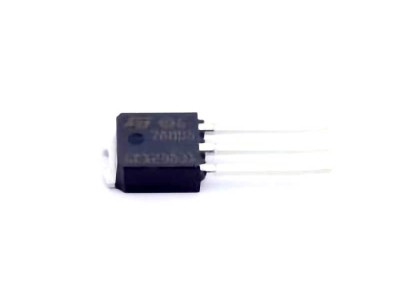Introduction to SN65HVD10DR and Common Issues
The Texas Instruments SN65HVD10DR is a highly reliable and widely used RS-485 transceiver that plays a critical role in data communication systems. Known for its robustness and efficiency in half-duplex communication, the SN65HVD10DR is commonly employed in industrial and automotive applications, where long-distance communication with high noise immunity is essential.
While this component is generally reliable, issues can arise during deployment or after extended use. If you're facing challenges with your SN65HVD10DR transceiver, understanding common troubleshooting procedures can save you both time and effort. In this guide, we will cover frequent issues faced by users and provide solutions to address them.
1. No Communication: A Dead Signal
One of the most common issues with the SN65HVD10DR is a complete failure in communication. This can occur due to various reasons, such as incorrect wiring, faulty components, or electrical noise interference.
Diagnosis and Solution:
Check Wiring Connections: Ensure that the wiring between the transceiver and the device it is communicating with is correct. Specifically, verify the A and B differential signal lines are properly connected, as well as the ground (GND). An incorrect or loose connection can disrupt communication entirely.
Measure Voltage Levels: Use a multimeter to measure the voltage on the A and B lines. For a healthy RS-485 network, the differential voltage (VA - VB) should typically be between 1.5V and 5V when idle. If this is not the case, check for any shorts or breaks in the wiring.
Termination Resistors : If you're running a long cable between devices, the signal may degrade, leading to communication failure. RS-485 lines often require termination resistors (typically 120Ω) placed at each end of the communication bus. Ensure these resistors are properly installed.
2. Signal Distortion: Noise and Crosstalk
RS-485 communication is highly susceptible to external noise, especially in electrically noisy environments, which can cause signal degradation and corruption. This is particularly important in industrial setups where motors, heavy machinery, and other equipment can generate electromagnetic interference (EMI).
Diagnosis and Solution:
Grounding and Shielding: Make sure your RS-485 lines are properly grounded. An improper ground can introduce noise into the system. Additionally, shielding the cables with twisted pair wires or using coaxial cables with an appropriate shield can help mitigate external EMI.
Check for Crosstalk: If multiple wires are running in parallel, crosstalk between them may occur. Keeping communication lines separate from power cables or using twisted pair cables can significantly reduce this issue.
Optocouplers: In extremely noisy environments, consider adding optocouplers in the design to isolate the transceiver from electrical noise, thus protecting the device and enhancing data integrity.
3. Bus Contention: Multiple Drivers on the Bus
Bus contention happens when multiple devices attempt to drive the same bus simultaneously, leading to signal collisions and data corruption. In an RS-485 system, the SN65HVD10DR is designed to drive or receive data, but it cannot simultaneously drive and receive without causing contention.
Diagnosis and Solution:
Check for Proper Bus Termination: Ensure that the SN65HVD10DR is configured to either transmit or receive, not both at the same time. You should have only one driver active at any given time on the bus. Implement proper bus management protocols like enabling only one driver at a time.
Enable/Disable Transceiver: The SN65HVD10DR offers a driver enable (DE) pin that allows you to control when the transceiver drives the bus. Ensure the DE pin is properly managed to avoid simultaneous driving from multiple devices.
Fail-Safe Biasing: Implement fail-safe biasing, which ensures the bus stays in a defined state (either high or low) when the transceiver is not actively driving it. Without proper biasing, the lines can float, leading to unintended collisions when drivers activate.
Advanced Troubleshooting and Solutions
While basic checks like wiring and voltage levels will address many issues, more complex situations may require deeper troubleshooting methods. In this section, we will discuss more advanced solutions to problems like signal reflection, improper voltage levels, and transceiver failure.
4. Signal Reflection: Issues with Cable Length
Signal reflection occurs when a signal sent down the RS-485 cable bounces back due to improper impedance matching. This issue becomes more prominent when using long cables, causing data integrity problems such as delayed, garbled, or corrupted signals.
Diagnosis and Solution:
Use Proper Cable Impedance: The impedance of the RS-485 cable must match the termination resistor, typically 120Ω. If you are using cables with mismatched impedance, reflections will occur. Always verify the cable's impedance and ensure it's rated for RS-485 communication.
Proper Termination: As mentioned earlier, termination resistors play a vital role in preventing signal reflection. For longer cable runs, additional bias resistors may also be necessary to ensure the line remains properly terminated, and reflections are minimized.
Reduce Cable Lengths: If possible, reduce the length of your RS-485 cable to prevent excessive reflection and degradation. This will also improve the overall signal quality and reduce the chance of communication errors.
5. Incorrect Voltage Levels: Power Supply Issues
The SN65HVD10DR operates within specific voltage ranges, and issues can arise if the supply voltage is either too low or too high. A power supply that fluctuates or does not meet the voltage requirements can result in unreliable communication or complete failure of the transceiver.
Diagnosis and Solution:
Measure Supply Voltage: Use a multimeter to check the supply voltage at the Vcc pin of the transceiver. The SN65HVD10DR operates with a supply voltage of 3.0V to 5.5V. If the voltage is too low or too high, the transceiver may fail to operate correctly.
Stable Power Supply: Ensure that your power supply is stable and free from fluctuations. Using a regulated power supply with good filtering will help maintain a consistent voltage.
Bypass Capacitors : Adding decoupling capacitors (e.g., 100nF) close to the power pins of the transceiver can help filter out any noise and smooth the voltage fluctuations.
6. Faulty Transceiver or Component Failure
Sometimes, the issue may be with the SN65HVD10DR transceiver itself. Over time, components can degrade due to excessive heat, power surges, or incorrect handling.
Diagnosis and Solution:
Visual Inspection: Conduct a visual inspection of the transceiver and its surrounding components. Look for any signs of physical damage, such as burnt areas, corrosion, or cracked components.
Replace the Transceiver: If the transceiver shows signs of failure or no longer responds, replacing it may be necessary. Before doing so, check the surrounding circuitry to ensure no other components are faulty and causing the issue.
Test with a Known Working Unit: If possible, swap the SN65HVD10DR with a known working unit to rule out hardware failure. This can help confirm whether the issue is with the transceiver or other parts of the circuit.
Conclusion: Reliable Communication with SN65HVD10DR
Troubleshooting the SN65HVD10DR requires a systematic approach, from checking basic wiring and voltage levels to addressing more complex issues like signal reflection, power supply instability, and transceiver failure. With careful diagnosis and attention to detail, you can solve most communication problems and restore reliable data transmission in your RS-485 networks.
By ensuring proper installation, shielding, grounding, and maintaining appropriate voltage levels, you can greatly enhance the performance and longevity of the SN65HVD10DR transceiver, ensuring it continues to provide robust communication for years to come.
If you're looking for models of commonly used electronic components or more information about SN65HVD10DR datasheets, compile all your procurement and CAD information in one place.
( Partnering with an electronic component supplier ) sets your team up for success, ensuring that the design, production and procurement processes are streamlined and error-free. ( Contact us ) for free today.