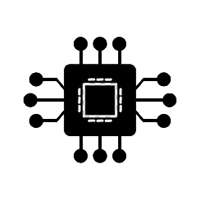
Understanding the XC6SLX45-2FGG484I and Identifying Common Issues
The XC6SLX45-2FGG484I, part of the Xilinx Spartan-6 family of FPGA s, is a versatile and highly customizable device commonly used in embedded systems, Communication s, automotive, industrial, and consumer electronics. Featuring a 45,000 logic cell density and support for high-speed I/O interface s, the XC6SLX45-2FGG484I is designed to handle complex tasks such as signal processing, control systems, and data communications. However, like any sophisticated hardware, it is prone to certain issues that may arise during design or implementation. Understanding these issues and knowing how to troubleshoot them is key to ensuring optimal performance.
1. Power Supply and Grounding Issues
One of the most common sources of problems in FPGA designs, including the XC6SLX45-2FGG484I, is improper power supply or grounding. Power supply-related issues can manifest in multiple ways, such as the FPGA not powering up at all, intermittent behavior, or incorrect logic levels on output pins.
Symptoms of Power Issues:
Device does not power on or resets frequently.
Unstable or fluctuating voltage levels.
Unexpected I/O behavior or failure to configure.
Troubleshooting Solutions:
Check Voltage Levels: Ensure that the supply voltage is stable and within the specified range (typically 3.3V for the Spartan-6). A voltmeter or oscilloscope should be used to verify that the FPGA is receiving proper voltage at the VCCINT (core voltage), VCCO (I/O voltage), and VCCO (auxiliary I/O voltage) pins.
Verify Grounding: Inadequate or improperly connected ground can cause erratic behavior. Make sure that the FPGA ground is securely connected to the system ground and that the ground plane in your PCB design is solid and continuous.
Power Decoupling Capacitors : Ensure that appropriate decoupling capacitor s (e.g., 0.1µF to 10µF) are placed close to the power pins of the FPGA. This helps reduce noise and voltage dips that can lead to instability.
2. Configuration Problems
FPGA configuration issues can prevent the XC6SLX45-2FGG484I from functioning correctly, especially if the device fails to load the bitstream or if the bitstream is corrupted. Configuration problems are often related to the programming interface or Memory storage.
Symptoms of Configuration Problems:
FPGA fails to configure after power-up.
Inconsistent or missing functionality after programming.
Device stuck in configuration mode or fails to enter user mode.
Troubleshooting Solutions:
Verify Programming Interface: Ensure that the JTAG or other programming interfaces (such as SPI) are properly connected and operational. Check for any loose connections or damaged programming cables.
Recheck Bitstream: Ensure that the bitstream file is correct and compatible with the FPGA version you are using. It’s crucial that the bitstream matches the device’s part number and configuration options.
Examine Configuration Memory: If the configuration is stored in external memory (e.g., SPI Flash), ensure that the memory is functioning properly and that the correct configuration data is written. Verify the integrity of the memory contents using a programmer or debugging tool.
Check Configuration Pins: Ensure that the configuration pins (e.g., INITB, DONE, PROGB) are correctly wired and not shorted or left floating.
3. Signal Integrity Issues
Signal integrity is a critical aspect of FPGA design, and problems can arise when signals become corrupted or lose Timing due to improper PCB layout, incorrect impedance, or crosstalk between traces. These issues can lead to incorrect logic operation or intermittent failures.
Symptoms of Signal Integrity Problems:
Glitchy or unreliable behavior on I/O pins.
Timing errors or failed signal transitions.
Communication errors in high-speed serial interfaces.
Troubleshooting Solutions:
Proper PCB Layout: Ensure that the PCB layout adheres to signal integrity best practices, such as minimizing trace lengths for high-speed signals, using controlled impedance traces, and maintaining a solid ground plane.
Use Termination Resistors : For high-speed signals, consider using termination resistors to match the impedance of the trace and reduce reflections.
Minimize Crosstalk: Use proper routing techniques to prevent crosstalk. Keep sensitive signals away from noisy traces and use ground traces as shields where possible.
4. Clock ing and Timing Problems
Clocking is one of the most critical aspects of FPGA-based designs, and timing issues are common when designing with the XC6SLX45-2FGG484I. Clock-related problems can arise if the clock source is unstable, if clock domains are not properly synchronized, or if timing constraints are not met.
Symptoms of Clocking Problems:
Incorrect or unpredictable output behavior.
Timing violations or setup/hold time errors reported by the toolchain.
Jitter or instability in clock signals.
Troubleshooting Solutions:
Check Clock Sources: Ensure that the clock sources are stable and meet the specifications for the XC6SLX45-2FGG484I. If using an external oscillator, check the oscillator’s frequency and waveform.
Clock Domain Crossing: If your design uses multiple clock domains, ensure that appropriate synchronization techniques are used, such as dual flip-flops or FIFOs, to avoid metastability or data corruption.
Timing Constraints: Review your timing constraints in the Xilinx design tools (e.g., Vivado) to ensure that they are correctly defined for the clock frequencies and routing paths used in your design. Use the timing analyzer to check for setup and hold violations and make necessary adjustments to your design.
Advanced Troubleshooting and Optimization for XC6SLX45-2FGG484I
Once the basic issues are addressed, it's important to delve deeper into advanced troubleshooting and optimization to ensure your FPGA design runs efficiently and reliably. This section focuses on more complex problems and their solutions, providing insights into tools and techniques for debugging and optimizing your XC6SLX45-2FGG484I-based designs.
5. Logic Errors and Simulation Mismatches
Logic errors can be difficult to track down, especially when the design works partially or intermittently. One of the best ways to identify and resolve logic errors is through simulation and waveform analysis.
Symptoms of Logic Errors:
Unexpected behavior in the design.
Inconsistent outputs under certain conditions.
Functionality works intermittently or fails in specific edge cases.
Troubleshooting Solutions:
Simulation: Before deploying the design to hardware, simulate your design using Xilinx’s simulation tools like ModelSim or Vivado Simulator. This helps to catch logic errors early in the development process.
Use a Logic Analyzer: For debugging hardware issues, a logic analyzer is invaluable. Connect the logic analyzer to key signal lines and observe the behavior of signals in real-time.
Compare Simulated vs. Hardware Behavior: Use simulation results as a baseline, and compare them against actual hardware behavior. Identify mismatches and use this information to refine your design.
6. Heat and Thermal Management
Excessive heat is a common issue in high-performance FPGA designs. The XC6SLX45-2FGG484I, while not as power-hungry as some other devices, can still generate significant heat, especially when running intensive tasks or in high-density designs.
Symptoms of Thermal Problems:
FPGA temperature rising above the safe operating range (typically around 100°C for Spartan-6 FPGAs).
Unpredictable behavior due to thermal shutdown or damage.
Reduced performance or throttling.
Troubleshooting Solutions:
Thermal Analysis: Use a thermal camera or temperature sensor to monitor the temperature of your FPGA. This will help identify hot spots that may need attention.
Use Heatsinks or Active Cooling: In high-power applications, consider using a heatsink or a fan to dissipate heat effectively. Additionally, optimize your FPGA design to reduce power consumption where possible.
Optimize Power Consumption: Consider reducing clock speeds, using lower-power logic styles, or implementing power-saving features in your design to help manage heat generation.
7. JTAG and Debugging Interface Problems
JTAG is an essential interface for debugging FPGA designs, including for programming, boundary scan testing, and real-time analysis of signals. However, JTAG issues can prevent the device from being properly configured or analyzed.
Symptoms of JTAG Issues:
Unable to communicate with the FPGA via JTAG.
JTAG interface fails during programming or debugging.
JTAG pins appear to be non-functional.
Troubleshooting Solutions:
Check JTAG Pin Connections: Ensure that all JTAG pins (TDI, TDO, TMS, TCK, TRST) are correctly connected. A loose or broken connection can prevent JTAG communication.
Test JTAG Cable and Programmer: Use a known-good JTAG cable and programmer. Try reprogramming with a different tool or cable to rule out hardware faults.
Verify Software Setup: Double-check the settings in your programming software (such as Vivado) to ensure the correct device is selected, and the programming method is set up correctly.
8. Design Optimization for Performance and Reliability
In large FPGA designs like those implemented on the XC6SLX45-2FGG484I, ensuring that the design is both efficient and reliable is critical for long-term performance. Optimizing the design for timing, power, and resource utilization can prevent many potential issues and improve the overall robustness of the system.
Optimization Tips:
Resource Utilization: Optimize the use of logic elements and block RAM by reworking your design to use fewer resources or by using more efficient algorithms.
Timing Closure: Use static timing analysis tools to ensure that your design meets timing constraints. Pay close attention to critical paths and consider using pipelining or re-routing signals to improve timing.
Power Optimization: Reduce power consumption by using low-power design techniques, such as clock gating, and reducing unnecessary toggling of logic. Tools like Xilinx Power Estimator can help predict and optimize power consumption.
By understanding common issues, implementing best practices for design, and using the right troubleshooting tools, you can significantly enhance the performance and reliability of your XC6SLX45-2FGG484I-based FPGA designs.
If you're looking for models of commonly used electronic components or more information about XC6SLX45-2FGG484I datasheets, compile all your procurement and CAD information in one place.
( Partnering with an electronic component supplier) sets your team up for success, ensuring that the design, production and procurement processes are streamlined and error-free. (Contact us) for free today.

