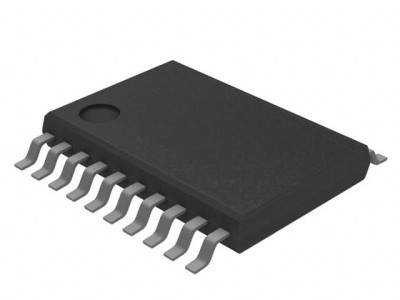The STM32F100RCT6B microcontroller is a popular choice for embedded systems and IoT applications due to its versatility and performance. However, like all electronic devices, it may present issues during development and deployment. This article explores common troubleshooting scenarios associated with the STM32F100RCT6B and provides effective solutions to address them.
STM32F100RCT6B, troubleshooting, embedded systems, microcontroller, STM32, debugging, development, IoT, hardware issues, software issues.
Identifying and Troubleshooting Hardware Issues with STM32F100RCT6B
The STM32F100RCT6B, a member of the STM32F1 family of microcontrollers from STMicroelectronics, is widely known for its reliability, low power consumption, and processing power. Despite these advantages, users may encounter hardware issues during development. These issues typically arise during power-up, peripheral configuration, or external component integration. Below are common hardware issues that developers may face and effective strategies to resolve them.
1. Power Supply Issues: Insufficient Voltage or Power Drops
Power supply issues are one of the most common sources of instability in microcontroller-based systems. The STM32F100RCT6B operates within a voltage range of 2.0V to 3.6V, and ensuring that the microcontroller receives a steady and reliable power supply is essential for its correct operation. Below are key troubleshooting tips for power-related issues:
Power Drops at Startup: This can happen if the power source cannot handle the inrush current required when the microcontroller starts. To fix this, consider using a capacitor (e.g., 100nF to 1µF) near the power pins to smooth any fluctuations.
Under-voltage: If the voltage falls below the operating range, the STM32F100RCT6B may not boot properly. Check the voltage levels using a multimeter or oscilloscope to confirm that the power supply is stable. A low-quality power supply or an incorrectly rated voltage regulator can be the cause, and replacing these components might solve the problem.
2. Incorrect Reset Behavior
The reset pin of the STM32F100RCT6B is crucial for initializing the microcontroller when power is first applied. If the reset pin is improperly connected, or if the timing is off, the device might fail to boot correctly. Some developers also mistakenly leave the reset pin floating, leading to unpredictable results.
Solution:
Ensure that the reset circuit includes a pull-up resistor (typically 10kΩ) and a suitable capacitor (usually between 100nF and 1µF) to generate a proper reset pulse. Additionally, using an external reset controller or a watchdog timer (WDT) can help ensure the microcontroller remains in a known good state.
3. Peripherals Not Functioning Properly
STM32F100RCT6B provides a wide array of peripherals, including GPIOs, timers, ADCs, and communication interfaces like UART, SPI, and I2C. Sometimes peripherals might not function as expected due to incorrect pin configuration, misconfigured registers, or broken connections.
Solution:
Check Pin Configuration: Double-check the settings of the GPIO pins using STM32CubeMX or another configuration tool. Ensure that the pins used for peripherals are correctly set as input, output, analog, or alternate function as needed.
Verify External Components: When interfacing with sensors or actuators, ensure the wiring is correct, and external components are compatible with the voltage levels and timing requirements of the STM32F100RCT6B.
Test Peripherals in Isolation: To isolate the issue, test individual peripherals in a minimal setup (e.g., run an LED blink program to check GPIO output or a basic UART communication program). This can help pinpoint the source of the problem.
4. Clock Configuration Issues
The STM32F100RCT6B can use multiple clock sources (e.g., internal RC oscillator or an external crystal) to generate system clocks. If the clock is not configured properly, the microcontroller might fail to operate or run at an incorrect speed.
Solution:
Check Clock Sources: Review the clock configuration settings in the firmware. STM32CubeMX is a helpful tool that generates correct clock tree configurations automatically. It is important to ensure the correct clock source is selected and that any external oscillators are properly connected.
Ensure PLL Configuration: If using the Phase-Locked Loop (PLL) to increase the clock frequency, double-check the PLL settings. Incorrect multiplier or divider settings can lead to unstable clock speeds or the failure to start.
Software Debugging and Common Issues in STM32F100RCT6B Development
While hardware problems can prevent the STM32F100RCT6B from functioning properly, software-related issues are often the most complex and elusive. Debugging these issues requires a combination of understanding the microcontroller’s architecture, using debugging tools effectively, and ensuring the firmware is configured correctly.
1. Code Not Running or Freezing
One of the most frustrating problems is when the code fails to execute or freezes unexpectedly. This can be due to a variety of reasons, including stack overflows, incorrect interrupt handling, or issues with the system clock.
Solution:
Enable Debugging and Step Through the Code: Use an in-circuit debugger (such as ST-Link) and an IDE (like STM32CubeIDE) to step through the code and identify where the execution halts. This can help pinpoint issues such as infinite loops or faulty conditional statements.
Check for Stack Overflow: Ensure that the stack size is large enough to accommodate function calls. STM32F100RCT6B has 16KB of SRAM, so excessive use of local variables or deeply nested function calls may lead to a stack overflow. Increase the stack size in the linker script if necessary.
Check Interrupt Handling: Misconfigured or non-optimized interrupt service routines (ISRs) can cause the system to freeze. Review all interrupt vectors and make sure that the ISRs do not block other interrupts or consume excessive processing time.
2. Memory Corruption Issues
Memory corruption is a subtle but critical issue that can occur in embedded systems. If there is an unexpected change in the memory content, the program may behave erratically, leading to crashes or unexpected outputs.
Solution:
Use Watchdog Timers: A watchdog timer can be used to detect when the microcontroller has entered an unexpected state and automatically reset it. This is particularly useful in cases of memory corruption, where a software fault might lead to an infinite loop or system crash.
Use a Memory Protection Unit (MPU): The STM32F100RCT6B has an optional memory protection unit (MPU) that can help prevent unauthorized access to critical areas of memory. Enabling the MPU helps protect the stack, heap, and other critical sections of memory from accidental corruption.
3. Communication Failures (UART, SPI, I2C)
Interfacing with external devices via communication protocols such as UART, SPI, or I2C is a core function for many embedded systems. Communication failures can be due to incorrect initialization, timing issues, or physical layer problems.
Solution:
Check Pin Connections: Ensure that the wiring and connections to the external devices are correct. Double-check pin assignments in the STM32 configuration and the external device datasheets.
Set Correct Baud Rate or Clock Speed: For UART, SPI, and I2C, mismatched baud rates or clock speeds can lead to data corruption or failure to establish communication. Verify the communication settings in both the STM32F100RCT6B and the peripheral device to ensure they match.
Use Logic Analyzers: If communication is still not working, a logic analyzer can be invaluable. It allows you to see the data transmitted on the communication lines and identify any timing issues or data errors.
4. Using STM32CubeMX and STM32CubeIDE for Debugging
For developers working with the STM32F100RCT6B, STM32CubeMX and STM32CubeIDE are indispensable tools for configuring the hardware and debugging the firmware.
Solution:
Generate Code with STM32CubeMX: Before jumping into code writing, use STM32CubeMX to generate initialization code, configure peripheral settings, and set up clock configurations. This helps ensure that the hardware is configured correctly before any software is run.
Use STM32CubeIDE for Debugging: STM32CubeIDE integrates both code development and debugging, making it easy to track down bugs. Use breakpoints, watch variables, and step through the code to detect issues. STM32CubeIDE also supports advanced debugging features such as peripheral view and memory view.
Conclusion
The STM32F100RCT6B microcontroller is a powerful tool for a variety of embedded applications, but like any sophisticated hardware, it can encounter issues that may hinder its performance. By understanding the most common troubleshooting scenarios and implementing effective solutions, developers can ensure their projects run smoothly. Whether dealing with hardware configuration issues, power supply instability, or software bugs, following the strategies outlined above will help to overcome the obstacles and get your project back on track.
If you're looking for models of commonly used electronic components or more information about STM32F100RCT6B datasheets, compile all your procurement and CAD information in one place.
( Partnering with an electronic component supplier ) sets your team up for success, ensuring that the design, production and procurement processes are streamlined and error-free. ( Contact us ) for free today