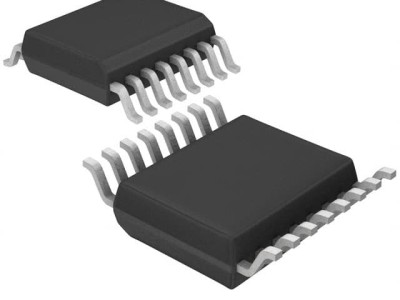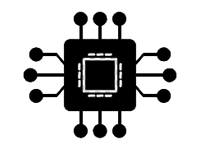This UMW article provides in-depth troubleshooting methods and solutions for the ADM232AARNZ , a popular RS-232 transceiver chip. By understanding common issues and effective solutions, users can ensure optimal performance and longevity of this device in their applications.
Understanding the ADM232AARNZ and Common Troubleshooting Issues
The ADM232AARNZ is an integrated circuit (IC) designed to facilitate serial Communication by converting between TTL (Transistor-Transistor Logic) and RS-232 voltage levels. This makes it highly valuable in embedded systems, industrial devices, and various other applications that require reliable serial data exchange. However, like any complex electronic component, the ADM232AARNZ is not immune to issues that could compromise its functionality.
Before diving into troubleshooting, it’s crucial to understand the key features of the ADM232AARNZ. It supports high-speed data transmission and features advanced protection mechanisms to safeguard against electrical faults. Despite its robustness, users may encounter common challenges when working with this chip. By recognizing these issues early, you can resolve them quickly, reducing downtime and preventing potential damage.
1. Power Supply Issues
One of the most frequent problems with the ADM232AARNZ arises from power supply irregularities. Power instability can cause the device to behave unpredictably, including improper voltage levels on the output pins or complete failure to function.
Symptoms:
No communication between devices.
Unexpected behavior or failure to respond to input signals.
Voltage measurements out of expected ranges.
Solution:
Ensure that the ADM232AARNZ is powered with a stable 3.3V or 5V supply, depending on the application. Check the input and output voltages across the VCC and GND pins to confirm the power supply is within the recommended range. Using a decoupling capacitor close to the power pin can also help mitigate noise and prevent voltage spikes that could disrupt the chip’s operation.
2. Incorrect Pin Connections
The ADM232AARNZ, like all ICs, has specific pinouts that must be adhered to for correct operation. Incorrect wiring is another common cause of malfunction.
Symptoms:
No data transmitted or received.
Unexpected pin voltage levels.
Excessive heat generated from the chip.
Solution:
Double-check the pinout diagram in the datasheet to ensure that all pins are connected correctly. Common mistakes include swapping RX/TX lines or connecting the chip to incorrect voltage levels. Pay special attention to the control signals like CTS (Clear to Send) and RTS (Request to Send), as improper connections to these pins can prevent communication from occurring.
3. Signal Integrity and Interference
RS-232 communication signals are prone to degradation over long cable runs or in electrically noisy environments. Signal integrity issues can cause incorrect data transmission, leading to errors or corruption of data.
Symptoms:
Erroneous or garbled data.
Communication failure when cables are extended or moved.
Data errors in high-speed communication.
Solution:
To address signal integrity issues, ensure that the cable connecting devices is of adequate quality and within the recommended length (RS-232 typically supports up to 15 meters). Use proper shielding for cables to prevent external interference, and ensure that the system is grounded correctly. In some cases, using a buffer or repeater for long distances can help maintain the quality of the RS-232 signal.
4. Grounding Issues
Another potential source of problems is improper grounding. The ADM232AARNZ requires a solid connection to ground to ensure proper signal levels and reliable communication.
Symptoms:
Erratic behavior or device not responding to commands.
Voltage levels on the TX/RX pins not matching expected values.
A higher-than-normal current draw or the chip heating up.
Solution:
Ensure that the ADM232AARNZ’s GND pin is properly connected to the ground of the circuit. Additionally, verify that all other components within the circuit share a common ground. Grounding issues can result in floating signal levels, causing erratic communication or complete failure of the device to operate.
5. Baud Rate Mismatch
Baud rate mismatch is a common issue that can arise when configuring serial communication. The ADM232AARNZ is designed to work with a wide range of baud rates, but the transmitting and receiving devices must have matching baud rates to ensure successful data exchange.
Symptoms:
Data being transmitted but not received correctly.
Communication delay or no data transfer.
The chip appears to be functioning, but no meaningful data is transmitted.
Solution:
Check the baud rate settings on both the ADM232AARNZ and the device it’s communicating with. Both devices should be configured to the same baud rate, parity, and stop bits. Mismatched settings will prevent communication and can result in corrupted data. Use a serial communication tool or software to verify and adjust the baud rate if necessary.
Advanced Troubleshooting Techniques and Best Practices
While the issues discussed in Part 1 are the most common, more advanced troubleshooting techniques may be required for more complex problems. Let’s explore these additional solutions that can help optimize the performance of the ADM232AARNZ.
1. ESD Protection and Device Damage
Electrostatic discharge (ESD) is a silent killer of electronic components. While the ADM232AARNZ has some built-in protection, it’s not impervious to extreme ESD events.
Symptoms:
Device fails to work altogether.
Unstable or fluctuating voltage readings.
Overheating or burn marks on the chip.
Solution:
To protect against ESD, always handle the ADM232AARNZ with proper ESD precautions, such as grounding yourself or using an ESD mat. If the chip is exposed to high-voltage ESD events, it may require replacement. Additionally, place external ESD protection diodes on critical lines like RX and TX to divert harmful voltages away from the chip.
2. Overloading the TX/RX Pins
The ADM232AARNZ is designed to interface with a wide range of devices, but overloading its TX or RX pins can lead to malfunction. This typically occurs when the pins are connected to devices with incompatible voltage levels or when there’s excessive current draw from the device.
Symptoms:
Pin voltages not corresponding to expected levels.
Communication errors or complete failure of transmission.
Excessive heating or current draw.
Solution:
Ensure that the devices connected to the TX/RX pins are within the allowable input voltage and current specifications. Use a level-shifting IC or buffer to protect the transceiver from devices that may operate at different voltage levels. Also, consider using resistors in series with the signal lines to limit the current if necessary.
3. Debugging Using an Oscilloscope
For advanced users, an oscilloscope can be a valuable tool for diagnosing issues with the ADM232AARNZ. It allows you to visualize the communication signals, which can help identify issues such as signal degradation, noise, or timing errors.
Symptoms:
Data corruption or loss.
Poor or intermittent communication.
Solution:
Connect an oscilloscope to the TX and RX lines to monitor the waveform. You should see clean transitions between the high and low voltage levels at the correct timing intervals. Look for any anomalies such as jitter, noise, or abnormal voltage spikes. These issues can be corrected by adjusting the power supply, improving grounding, or reducing cable length.
4. Firmware and Software Considerations
While hardware issues are often the root cause of communication problems, software and firmware configurations can also play a role. Incorrectly configured drivers, software buffers, or transmission protocols can hinder the ADM232AARNZ’s performance.
Symptoms:
Communication delays or data inconsistencies.
The device works intermittently, but not consistently.
Solution:
Ensure that your system’s firmware or software correctly initializes and configures the ADM232AARNZ. Double-check the driver settings and ensure that the baud rate, data bits, parity, and stop bits are all correctly matched to the hardware configuration. If using a microcontroller or processor to control the ADM232AARNZ, verify that its UART settings are configured to match the transceiver’s settings.
5. Thermal Management
Excessive heat can cause performance issues or even permanent damage to the ADM232AARNZ. If the device runs too hot, it may fail to function or result in unreliable data transmission.
Symptoms:
The chip becomes uncomfortably warm or hot to the touch.
Communication errors when the device is under load.
Solution:
If the ADM232AARNZ is overheating, ensure proper heat dissipation around the chip. Use heat sinks or place the IC in a well-ventilated area of the circuit. Ensure that the operating temperature is within the recommended range in the datasheet. Additionally, verify that the chip is not being overloaded by excessive current draw or other faults in the system.
By following these troubleshooting steps and best practices, you can resolve many common issues with the ADM232AARNZ and optimize its performance in your applications. Whether you're working with power supply concerns, signal integrity, or software configurations, these insights can help ensure your system operates efficiently and reliably.
If you're looking for models of commonly used electronic components or more information about ADM232AARNZ datasheets, compile all your procurement and CAD information in one place.
(Partnering with an electronic component supplier) sets your team up for success, ensuring that the design, production and procurement processes are streamlined and error-free. (Contact us) for free today