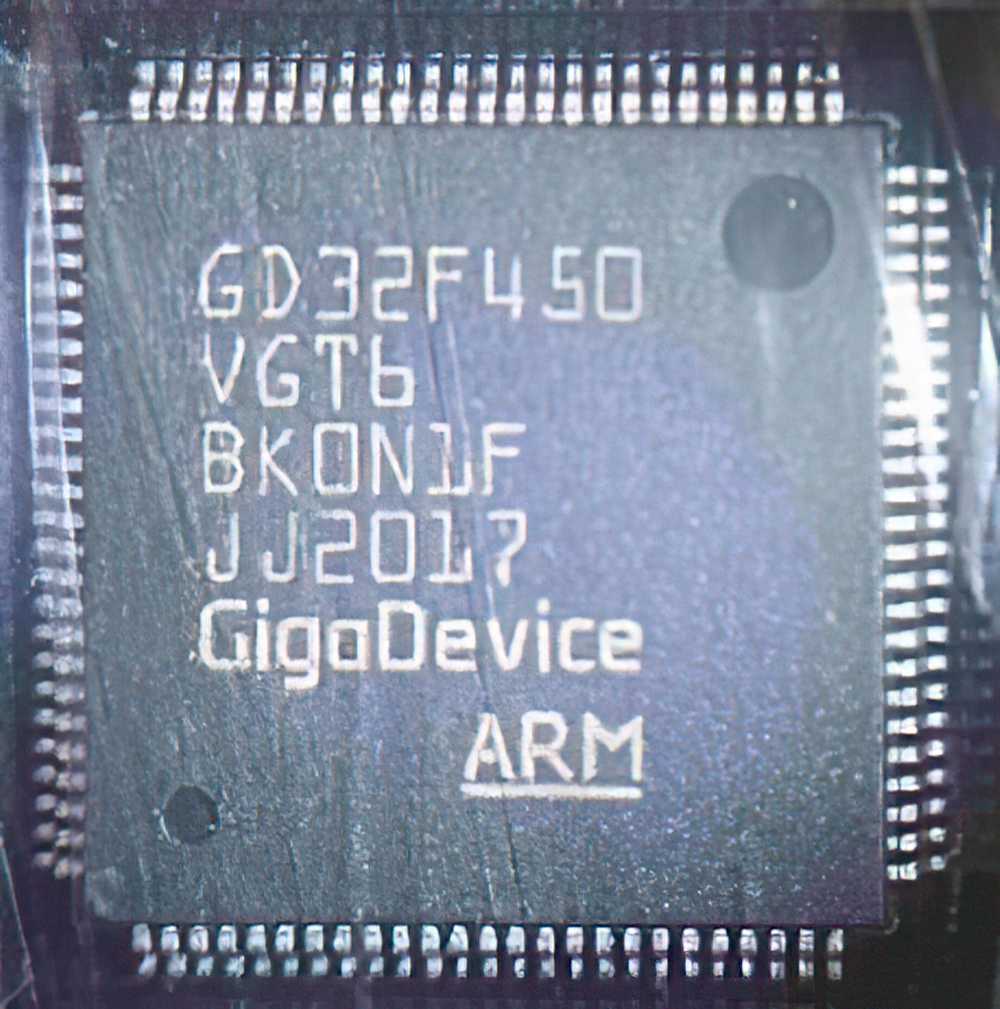
Common Troubleshooting Issues with the GD32F450VGT6
The GD32F450VGT6 microcontroller is part of GigaDevice’s GD32 series, providing high performance, rich peripherals, and flexible Power management options. Despite its robust capabilities, users often encounter challenges during development. Whether you're working on a custom embedded project, a prototype, or production-level designs, it’s important to recognize and resolve common issues early in the development cycle. Below, we examine some frequent problems with the GD32F450VGT6 and how to address them.
1. Power Supply Issues
One of the most common issues faced by developers is power supply instability. If the GD32F450VGT6 does not receive a stable voltage, it may malfunction or fail to start altogether.
Solution:
Check the input voltage range to ensure it matches the microcontroller’s requirements (typically 3.3V or 5V).
Use a regulated power supply with low ripple to avoid fluctuations that could impact performance.
Ensure that the decoupling capacitor s are correctly placed on the power supply pins (typically close to the VDD pin).
Use an oscilloscope to monitor the power supply for noise or spikes that could affect the microcontroller's operation.
2. Incorrect Clock Configuration
The GD32F450VGT6 features a high-performance clock system that can be configured to suit various applications. Misconfiguration of the clock system can result in erratic behavior, incorrect Communication speeds, or even a complete system failure.
Solution:
Double-check the clock source configuration in the firmware.
If using an external crystal or oscillator, ensure that it is connected correctly and matches the specified frequency for the microcontroller.
Use the built-in internal clock as a fallback if external clock issues are suspected.
Verify the settings in the system clock control register (RCC) to ensure that the PLL (Phase-Locked Loop) and clock dividers are correctly configured.
3. JTAG/SWD Debugging Problems
Sometimes, developers find it difficult to establish a stable connection between the GD32F450VGT6 and the debugger through JTAG or SWD (Serial Wire Debug). This could be due to incorrect wiring, configuration settings, or firmware issues.
Solution:
Ensure that the JTAG/SWD pins are correctly connected to the debugger and that the debugger is compatible with the GD32F450VGT6.
Check if the target device is powered and that there are no short circuits in the debugging lines.
In your IDE (Integrated Development Environment), make sure that the correct interface (JTAG/SWD) is selected and that the debugging settings match the target hardware.
If the debugger still cannot connect, try a simple reset of the microcontroller to ensure that no residual states are affecting the connection.
4. Firmware or Bootloader Problems
Firmware-related issues are another common source of trouble with the GD32F450VGT6. Improper programming, incorrect bootloader setup, or corrupted firmware can lead to the microcontroller being stuck in a boot loop or unresponsive to inputs.
Solution:
Recheck the firmware to ensure it has been properly compiled and uploaded to the microcontroller.
Verify that the bootloader is configured to start the correct application. Sometimes, a conflict between the bootloader and application code can cause startup issues.
Use a programmer to perform a complete chip reset or reflash the firmware to correct potential issues.
If the GD32F450VGT6 enters a boot loop, consider using an external programmer to bypass the bootloader and load fresh firmware directly onto the device.
5. Communication Failures (I2C, SPI, UART)
The GD32F450VGT6 comes with multiple communication interfaces like I2C, SPI, and UART. One of the most common issues developers face is a failure in communication between the microcontroller and other devices, such as sensors, displays, or other peripherals.
Solution:
Ensure that the physical connections between the microcontroller and external devices are correct, and check for issues like loose wires or short circuits.
Check the initialization code for the specific communication protocol (I2C, SPI, UART). Ensure that the baud rate, clock polarity, and data format are correctly configured.
If using I2C or SPI, check for proper pull-up resistors on the respective lines to ensure stable communication.
Use logic analyzers or oscilloscopes to monitor the communication signals. This will help detect timing issues or communication errors that may not be obvious in the code.
For UART communication, ensure that the transmit (TX) and receive (RX) pins are correctly mapped in both hardware and firmware.
Advanced Troubleshooting and Solutions for GD32F450VGT6
While basic troubleshooting steps can resolve many of the issues encountered with the GD32F450VGT6, more complex challenges require a deeper understanding of the microcontroller’s architecture and debugging techniques. In this section, we explore some advanced troubleshooting methods to help you get your project back on track.
6. Memory Leaks or Corruption
Memory leaks or corruption can occur if your application improperly manages memory, especially when using dynamic memory allocation. These issues can cause unexpected behavior, crashes, or even data loss.
Solution:
Use static memory allocation where possible to avoid the complexities of dynamic memory management.
If dynamic memory is essential, carefully track memory allocation and deallocation to prevent memory leaks.
Enable runtime checks or use memory debugging tools to detect memory corruption, such as a heap manager or stack guard.
Make use of watchdog timers to reset the microcontroller in case of unhandled memory errors or crashes.
7. Reset and Watchdog Timer Issues
The GD32F450VGT6 features built-in watchdog timers designed to reset the system in case of software failures or unresponsiveness. However, improper watchdog timer configuration can lead to unexpected resets or prevent the microcontroller from entering low-power modes.
Solution:
Check the watchdog timer configuration and ensure it is set to the appropriate timeout value for your application. Avoid setting too short a timeout, which may cause the system to reset before completing a task.
Disable the watchdog timer if not required in your application, but be mindful that this can lead to a lack of protection against software failures.
Ensure that the watchdog timer is correctly cleared within the application code at regular intervals, especially if the application involves long delays or complex tasks.
8. Low-Voltage Detection and Brown-Out Reset
Another issue that can plague embedded systems is voltage drops or fluctuations that are not detected properly by the microcontroller, leading to unpredictable behavior or failures. The GD32F450VGT6 includes brown-out reset (BOR) functionality, but improper configuration of this feature can lead to missed resets during voltage dips.
Solution:
Review the brown-out reset threshold configuration in the microcontroller’s system registers. Set the threshold to a value that makes sense for your application’s voltage range.
Add external low-voltage detection circuits if the built-in BOR does not meet your needs.
Monitor the supply voltage using a multimeter or oscilloscope to detect any fluctuations that could affect the microcontroller’s operation.
9. Handling Peripheral Interference
The GD32F450VGT6 has numerous built-in peripherals such as timers, ADCs, and DACs, but these peripherals can sometimes cause interference or conflicts, especially when running high-speed tasks or handling multiple peripherals simultaneously.
Solution:
Use interrupt priorities and scheduling to ensure that critical tasks have higher priority than less time-sensitive tasks.
Make use of DMA (Direct Memory Access ) to offload data transfer tasks from the CPU, ensuring that time-sensitive tasks get executed without delays.
When working with ADCs or other analog peripherals, ensure that proper filtering and grounding techniques are used to reduce noise and interference.
10. Firmware Updates and Version Compatibility
Occasionally, firmware issues arise due to using outdated or incompatible versions of the software libraries or toolchains. This can lead to unexpected behavior or performance problems.
Solution:
Always use the latest version of the firmware libraries and ensure that your toolchain is up to date.
When upgrading firmware or switching toolchains, verify backward compatibility between the new firmware version and the existing application code.
Consult the GD32F450VGT6 documentation and GigaDevice’s support resources for information on updates and compatibility issues.
By understanding these common issues and solutions, you can improve your development process with the GD32F450VGT6 microcontroller. Remember, troubleshooting is a vital skill in embedded systems development, and being proactive in identifying and solving problems will save you time and ensure your project runs smoothly.
If you're looking for models of commonly used electronic components or more information about GD32F450VGT6 datasheets, compile all your procurement and CAD information in one place.
( Partnering with an electronic component supplier) sets your team up for success, ensuring that the design, production and procurement processes are streamlined and error-free. (Contact us) for free today.


