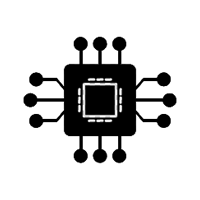
The TMS320C6416TBCLZD1 DSP is a powerful processor used in numerous applications requiring high-performance computing. However, like any advanced technology, it may encounter issues during usage. This article explores common troubleshooting tips and solutions for the TMS320C6416TBCLZD1 to help users maximize their device's performance and longevity.
Understanding the TMS320C6416TBCLZD1 and Common Issues
The TMS320C6416TBCLZD1, a member of Texas Instruments' C6000 family of digital signal processors (DSP), is designed to handle complex signal processing tasks with high efficiency. This DSP is widely used in fields such as communications, automotive systems, industrial control, and consumer electronics. While the TMS320C6416 offers cutting-edge performance, users sometimes encounter issues that can hinder its operation.
Understanding the most common problems and knowing how to troubleshoot them effectively is essential for ensuring smooth functionality and performance. In this first part of our article, we'll explore some of the frequent issues that users face when working with the TMS320C6416TBCLZD1 and provide some initial troubleshooting solutions.
1. Power Supply and Reset Issues
A stable power supply is crucial for the smooth operation of any DSP, and the TMS320C6416TBCLZD1 is no exception. If the DSP isn't receiving proper power, it may fail to boot up, function erratically, or even show no signs of life.
Symptoms:
The DSP is completely unresponsive.
The system resets unexpectedly.
The DSP enters a low-power state, and it's unable to recover.
Troubleshooting Steps:
Check Voltage Levels: Ensure that the input voltage matches the required specifications for the TMS320C6416 (typically 1.1V for core voltage, 3.3V for I/O, etc.). Use a multimeter to check these voltages at various points in the circuit to ensure no voltage drops or fluctuations.
Inspect Power Sequencing: Some DSPs require a specific power-up sequence. Verify that the power-on sequence is correctly followed, as improper sequencing can cause the processor to malfunction.
Check the Reset Circuit: Ensure that the external reset circuitry (such as capacitors or pull-up resistors) is working as expected. A faulty reset signal can lead to the DSP not starting correctly or entering an error state.
2. Clock Signal Problems
The TMS320C6416TBCLZD1 relies on external clock signals for synchronization. If there is an issue with the clock, the DSP can experience timing problems, which can result in erratic behavior or failure to execute certain tasks correctly.
Symptoms:
The DSP fails to execute operations in the expected order.
The system experiences random failures or crashes.
The DSP's outputs are inconsistent or unpredictable.
Troubleshooting Steps:
Verify Clock Frequency: Check the external oscillator or clock generator to ensure that the clock frequency is correct. Use an oscilloscope to monitor the signal and verify that it's stable and within the expected range.
Check for Clock Jitter: Clock jitter can affect the timing of operations within the DSP. If jitter is detected, consider using a more stable clock source or adjusting the circuit to reduce jitter.
Inspect Clock Distribution: Ensure that the clock signal is properly routed to all parts of the DSP that require it. Faulty or poor PCB layout can result in weak or unstable clock signals.
3. Memory Access Errors
Memory access errors are another common issue that can arise when using the TMS320C6416TBCLZD1. Whether you're interfacing with internal memory or external memory modules, issues such as data corruption or failure to read/write data can severely affect performance.
Symptoms:
System crashes or freezes during memory access.
Unexpected data values or corruption.
Slow or unreliable memory performance.
Troubleshooting Steps:
Check Memory Initialization: Ensure that the memory, whether internal or external, is correctly initialized before use. Memory that isn't initialized correctly can cause unpredictable behavior when the DSP attempts to access it.
Test with Known Good Memory: If using external memory modules, try swapping them with known good units to rule out defective memory as the cause of the problem.
Monitor Bus Signals: Use an oscilloscope or logic analyzer to monitor memory access signals, such as read/write signals, address lines, and data lines. Look for any irregularities or timing issues.
Advanced Troubleshooting, Debugging, and Optimization Techniques for the TMS320C6416TBCLZD1
While part one covered some fundamental troubleshooting steps, part two delves into more advanced methods and tools for identifying and resolving issues with the TMS320C6416TBCLZD1. By using these techniques, users can improve their debugging process, optimize performance, and ensure that their DSP is running efficiently.
4. Software and Firmware Debugging
In addition to hardware-related issues, problems with software or firmware can also cause the TMS320C6416TBCLZD1 to behave unexpectedly. Whether it's incorrect algorithms, memory leaks, or improper register settings, software-related issues can be just as troublesome as hardware faults.
Symptoms:
The DSP behaves as expected in some cases but fails in others.
Code does not execute in the intended order or produces incorrect results.
The system crashes or experiences hangs during specific tasks.
Troubleshooting Steps:
Use the On-Chip Debugger: The TMS320C6416TBCLZD1 comes with support for advanced debugging tools, such as JTAG and real-time debugging interfaces. Connect the DSP to a host system and use debugging software (like TI’s Code Composer Studio) to step through the code and inspect registers and memory.
Check Compiler Settings: Incorrect compiler optimization settings can lead to issues with code execution. Ensure that optimization flags are set correctly to prevent issues like stack overflows or improper memory access.
Review Assembly Code: If higher-level code appears to work but still exhibits problems, try examining the generated assembly code. Low-level issues such as incorrect register usage or inefficient instruction sequences can sometimes cause errors that are not immediately obvious in the source code.
5. Overheating and Thermal Management
Overheating is a common cause of DSP failures, especially when operating at high clock speeds or under heavy load. If the TMS320C6416TBCLZD1 becomes too hot, it can enter thermal shutdown or reduce performance to prevent damage.
Symptoms:
The DSP shuts down intermittently or fails to boot.
System performance degrades over time.
The DSP feels excessively hot to the touch during operation.
Troubleshooting Steps:
Monitor Temperature: Use thermal sensors or an infrared thermometer to measure the DSP's temperature during operation. Compare these readings to the manufacturer’s thermal limits to see if the device is operating within the recommended range.
Improve Heat Dissipation: If overheating is detected, consider improving the cooling system. Adding heat sinks, improving airflow, or switching to a more efficient power supply can help maintain optimal temperature.
Check for Thermal Throttling: Some DSPs, including the TMS320C6416, may automatically throttle their performance when they get too hot. Ensure that thermal throttling isn't limiting performance by keeping the DSP cool.
6. Signal Integrity and Interference
Signal integrity issues, often caused by noise or poor PCB layout, can result in a wide range of issues in high-speed DSP systems like the TMS320C6416TBCLZD1. These issues can affect both power and data signals, causing random behavior and unstable operation.
Symptoms:
Random failures or glitches in the DSP’s output.
Failure to boot or run specific operations.
Unreliable communication with other devices or peripherals.
Troubleshooting Steps:
Check for Crosstalk: Crosstalk between adjacent signal lines can lead to errors, especially in high-speed designs. Use a differential probe to monitor the signals and look for any unwanted coupling between lines.
Ensure Proper Grounding: Poor grounding can lead to noise and signal interference. Verify that all ground planes are properly connected and that there are no ground loops or breaks in the grounding system.
Use Shielding: For systems operating in noisy environments, consider adding shielding around the DSP to reduce electromagnetic interference (EMI).
By following these troubleshooting steps and utilizing the advanced debugging techniques discussed in this article, users can minimize the downtime and ensure that the TMS320C6416TBCLZD1 operates at peak performance. Whether the problem is hardware, software, or environmental, there are effective solutions that can help restore functionality and keep the DSP running smoothly.
By addressing both common and advanced troubleshooting techniques, this guide aims to empower users with the knowledge to maintain and optimize their TMS320C6416TBCLZD1 DSP systems for a wide variety of applications. The key is a thorough understanding of the system, regular monitoring, and proactive problem-solving to prevent issues before they arise.
If you're looking for models of commonly used electronic components or more information about TMS320C6416TBCLZD1 datasheets, compile all your procurement and CAD information in one place.
( Partnering with an electronic component supplier ) sets your team up for success, ensuring that the design, production and procurement processes are streamlined and error-free. ( Contact us ) for free today.

