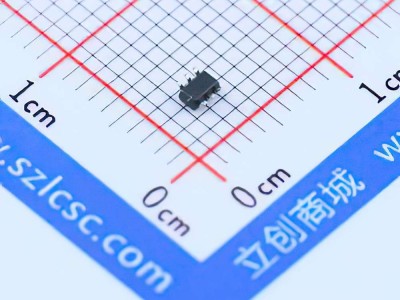This guide provides a thorough exploration of the most common issues encountered when working with the MFRC52202HN1 RF ID module and offers practical solutions to help users troubleshoot efficiently. Whether you're an electronics hobbyist, developer, or professional, understanding these challenges and solutions will help ensure smoother implementation of your RFID projects.
MFRC52202HN1, RFID troubleshooting, MFRC522 errors, RFID reader problems, MFRC522 common issues, RFID module solutions, MFRC52202HN1 troubleshooting guide
Understanding Common MFRC52202HN1 Issues and How to Address Them
The MFRC52202HN1 is a widely used RFID (Radio Frequency Identification) module known for its reliability and versatility in various applications such as access control systems, contactless payment, and inventory management. Despite its popularity, users often encounter some common issues when integrating this RFID reader with their projects. In this section, we’ll take a detailed look at these challenges and provide practical solutions for effective troubleshooting.
1. No Response from MFRC52202HN1
One of the most frustrating issues you may face when working with the MFRC52202HN1 is the reader not responding or not detecting any Tags . This can be caused by several factors, including hardware setup issues or incorrect programming.
Possible Causes:
Power Supply Issues: The MFRC52202HN1 requires a stable power supply for proper operation. If the power supply is unstable or inadequate, the module may fail to power up correctly or operate erratically.
Loose or Incorrect Connections: Any loose connections, especially the ones related to SPI Communication (MISO, MOSI, SCK, and CS pins), can prevent the reader from functioning correctly.
Wrong Frequency or Protocol: The module operates on a specific frequency (13.56 MHz), and if the system is not correctly tuned to this frequency, it might not communicate with RFID tags.
Solutions:
Check the Power Supply: Ensure the MFRC52202HN1 is powered properly, typically with 3.3V or 5V, depending on the version of the module. Verify the power voltage with a multimeter.
Verify Wiring: Double-check all the connections, especially the SPI pins. Ensure they are firmly connected and match the expected configuration for your microcontroller or platform (e.g., Arduino, Raspberry Pi).
Check Tag Compatibility: Ensure that the RFID tags you are using are compatible with the MFRC52202HN1. It works best with ISO/IEC 14443 Type A/MIFARE tags. If you're using a different type of tag, you may not get any response.
2. Intermittent or Unstable Communication
Another issue that is often reported by users is intermittent or unstable communication between the MFRC52202HN1 and the connected microcontroller. The RFID tags may work occasionally, but the system may fail to read tags consistently.
Possible Causes:
Weak or Interfering RFID Signals: The RFID reader’s range is dependent on the quality of the signal. Poor signal quality, caused by environmental factors or interference from other electronic devices, can lead to unreliable reads.
Faulty or Damaged RFID Tags: Sometimes, the problem may lie with the RFID tags themselves. If the tag has physical damage or is poorly manufactured, it might cause inconsistent results.
Solutions:
Reduce Interference: Ensure the MFRC52202HN1 is placed in an environment with minimal interference from other electronic devices. Avoid placing the reader near high-power electrical sources or metal objects that might obstruct the signal.
Use a Better antenna Setup: If the reader has an external antenna, make sure it is properly positioned and not obstructed by other materials. You can also try using a higher quality antenna or reposition the module for optimal performance.
Test with Different Tags: If possible, test the reader with different RFID tags to eliminate the possibility of defective or incompatible tags causing communication issues.
3. Inability to Write to RFID Tags
The MFRC52202HN1 is not just a reader but also a writer for RFID tags. If you’re unable to write data to an RFID tag, this can disrupt your project’s functionality.
Possible Causes:
Write Protection on Tags: Some RFID tags, especially MIFARE Classic, come with built-in write protection that prevents data from being written to them after the initial write process.
Incorrect Software Commands: The failure to write data may stem from incorrect or incomplete commands issued from the microcontroller.
Solutions:
Disable Write Protection: If you are using MIFARE Classic tags, make sure the write protection is disabled. In some cases, the tag may have been locked with a password or an authentication key. Refer to the manufacturer’s documentation for how to reset or disable this protection.
Ensure Correct Writing Process: Double-check the software code you are using to write data to the RFID tags. Make sure that the command sequences are correct and that the microcontroller has the proper credentials (e.g., keys) to write to the tag.
4. Module Not Detected in Software/IDE
Sometimes, despite the physical connections being correct, the MFRC52202HN1 module may not be detected by the software running on your microcontroller or development platform. This could be an issue with either the hardware or software configuration.
Possible Causes:
Incorrect Library or Drivers : The software libraries used to interface with the MFRC52202HN1 may not be installed or may be incompatible with your development platform.
Incorrect Baud Rate or Protocol Settings: The communication protocol between the RFID module and the microcontroller might be incorrectly set, causing communication failures.
Solutions:
Install the Correct Library: Ensure that you are using the correct library to interface with the MFRC52202HN1. For platforms like Arduino, the “MFRC522” library is commonly used and works well. Ensure it is updated to the latest version.
Configure the Baud Rate and Protocol: Double-check the communication settings in your code, including the baud rate and protocol. The MFRC52202HN1 typically communicates via SPI, so make sure your microcontroller is properly set up to handle SPI communication.
5. Software Errors or Crashes
Another common issue with the MFRC52202HN1 is software errors or crashes that occur when trying to interact with the RFID module. This might be caused by an incorrect software setup, Memory limitations, or compatibility issues.
Possible Causes:
Memory Overflow or Conflict: Insufficient memory on the microcontroller can lead to software crashes when handling RFID reads and writes.
Incorrect Initialization: If the MFRC52202HN1 is not initialized properly in the code, it may lead to issues in subsequent operations, including data reads and writes.
Solutions:
Optimize Memory Usage: If your microcontroller has limited memory, consider optimizing your code to reduce memory usage. Remove unnecessary libraries or variables and try to free up memory.
Correct Initialization: Ensure the MFRC52202HN1 is initialized properly in your code. This includes setting up the communication protocol, configuring the pins, and ensuring that the software correctly handles the initialization process before attempting to read or write tags.
Advanced Troubleshooting and Best Practices for MFRC52202HN1 RFID Modules
While basic issues such as connectivity or power problems can usually be solved with straightforward solutions, there are more advanced troubleshooting steps and best practices to ensure that your MFRC52202HN1 RFID module operates reliably over the long term. In this section, we explore deeper troubleshooting techniques, as well as some best practices that can enhance the performance of your RFID system.
1. Handling Antenna Issues
The antenna plays a crucial role in the performance of the MFRC52202HN1. Any issues with the antenna can severely degrade the range or cause failure to read tags. Understanding the factors that affect antenna performance is critical.
Possible Causes:
Physical Obstructions: The antenna may be obstructed by physical objects, especially metals, which can distort the electromagnetic field and interfere with communication.
Improper Antenna Positioning: The positioning of the antenna relative to the RFID tag can affect the read range. If the antenna is not aligned properly, you may experience reduced range or failures in detection.
Solutions:
Position the Antenna Correctly: Place the antenna in an open area, avoiding interference from metal surfaces or other electronic devices. Try to place the antenna above or around the area where you expect to read tags.
Use Shielding: If you’re operating the MFRC52202HN1 in a particularly noisy electromagnetic environment, you might want to consider using an additional shielding layer to protect the antenna from external interference.
2. Upgrading the Firmware and Libraries
If you are still encountering issues, upgrading your firmware or software libraries might be an important step. Sometimes, bugs in older versions of the firmware or libraries can cause unexpected behavior.
Solution:
Update to Latest Versions: Always make sure you’re using the most up-to-date version of the MFRC52202HN1 library or firmware. These updates often contain bug fixes, performance improvements, and new features that may resolve some of the issues you're facing.
3. Implementing Error Handling in Software
Error handling is an essential part of building a robust RFID system. If your application encounters a problem when reading or writing data, having the ability to handle the error gracefully can help prevent crashes and reduce the impact of failures.
Solution:
Implement Retry Mechanisms: In cases where reading a tag fails due to environmental factors (such as interference or range), implement a retry mechanism that allows the system to attempt the read again before giving up.
Log Errors: Use debugging techniques to log error messages when problems occur. This can help you track down the source of issues, such as communication failures or invalid tag data.
4. Use of External Power Supplies for Stability
In projects with high power demands or extended reading ranges, the MFRC52202HN1 may require a more stable and higher-power supply than what can be provided by a microcontroller alone.
Solution:
Use a Dedicated Power Supply: Consider using a separate power supply for the MFRC52202HN1 module. This can help stabilize performance, especially when you're using multiple Modules or handling power-hungry operations.
5. Testing with Multiple MFRC52202HN1 Modules
If you've tried all troubleshooting steps and are still facing issues, it’s possible that the MFRC52202HN1 module itself is faulty.
Solution:
Test with Another Module: If you have access to another MFRC52202HN1 module, try swapping it out and see if the issues persist. If the new module works correctly, the original module may need to be replaced.
Conclusion
The MFRC52202HN1 is a highly effective RFID module used in a wide range of applications, but like all electronic devices, it can encounter issues that affect its performance. By understanding the common problems and applying the troubleshooting steps outlined in this guide, users can efficiently address these challenges and ensure their RFID projects run smoothly.
Whether it’s a simple issue like incorrect wiring, or something more complex such as interference or software conflicts, this comprehensive guide should help you resolve most problems and get back to building your RFID-based solutions with confidence.
Partnering with an electronic components supplier sets your team up for success, ensuring the design, production, and procurement processes are quality and error-free.